Nektar Impact LX25+
-9 %
Nektar Impact LX25+
119.13€ / 233.00 лв.
130.89€ / 256.00 лв.
- Stock: In Stock
- Model: 9691
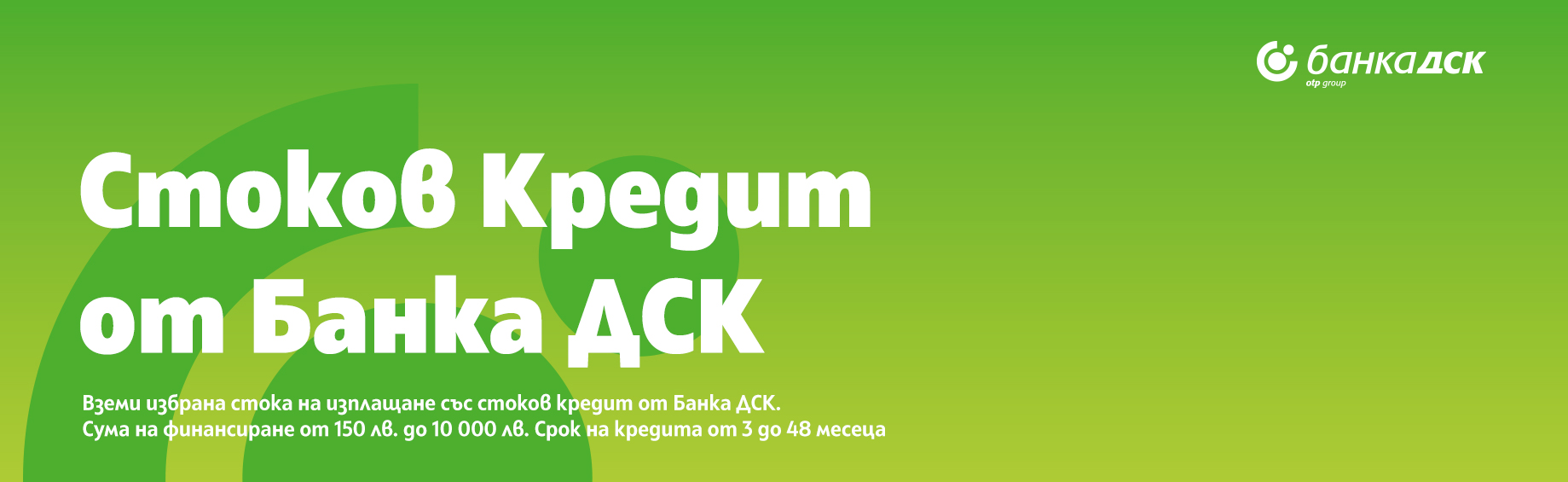
Купи на изплащане със стоков кредит от Банка ДСК
• Улеснена процедура за електронно подписване
• Атрактивни условия по кредита
• Параметри изцяло по Ваш избор
• Одобрение до няколко минути изцяло онлайн
Размер на кредита /евро/
Месечна вноска /евро/
Обща дължима сума /евро/
ГПР /%/
Изчисленията са направени при допускането за първа падежна дата след 30 дни и са с насочваща цел. Избери най-подходящата месечна вноска.















